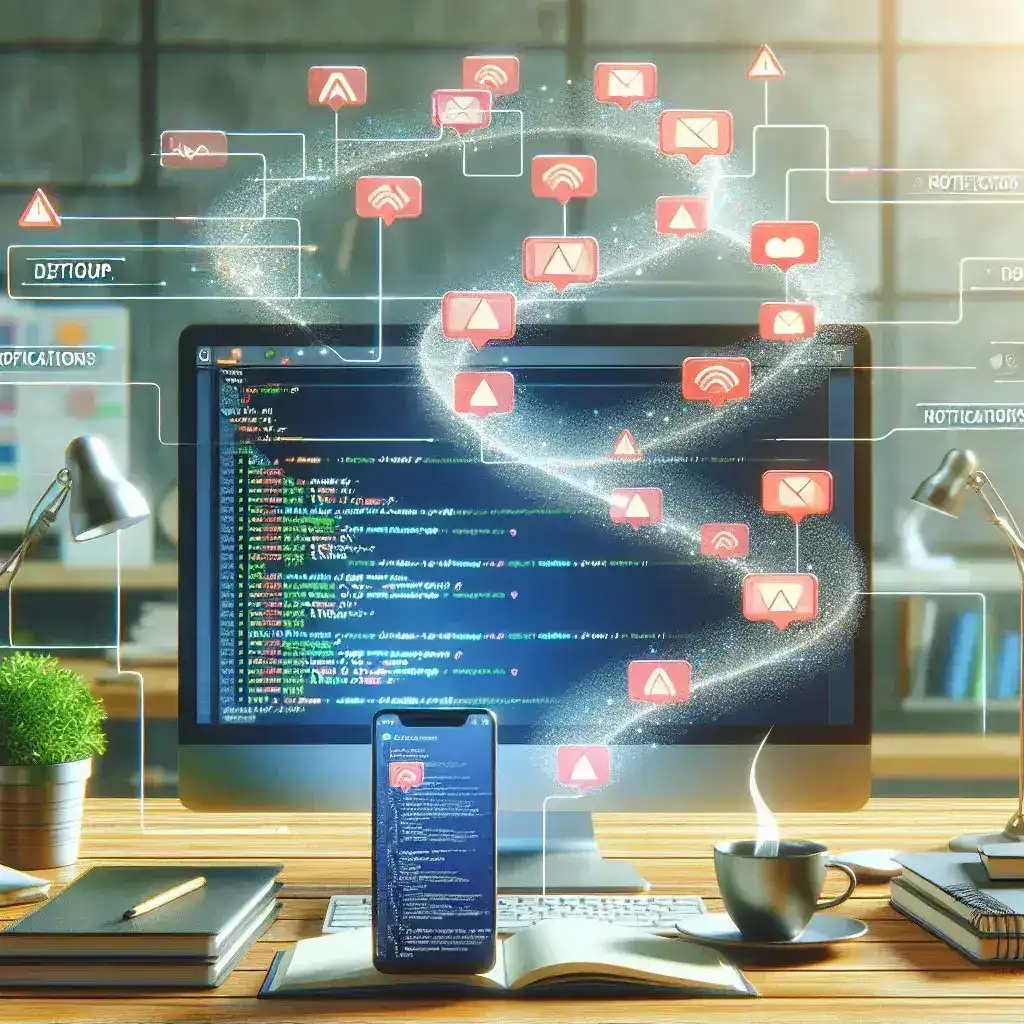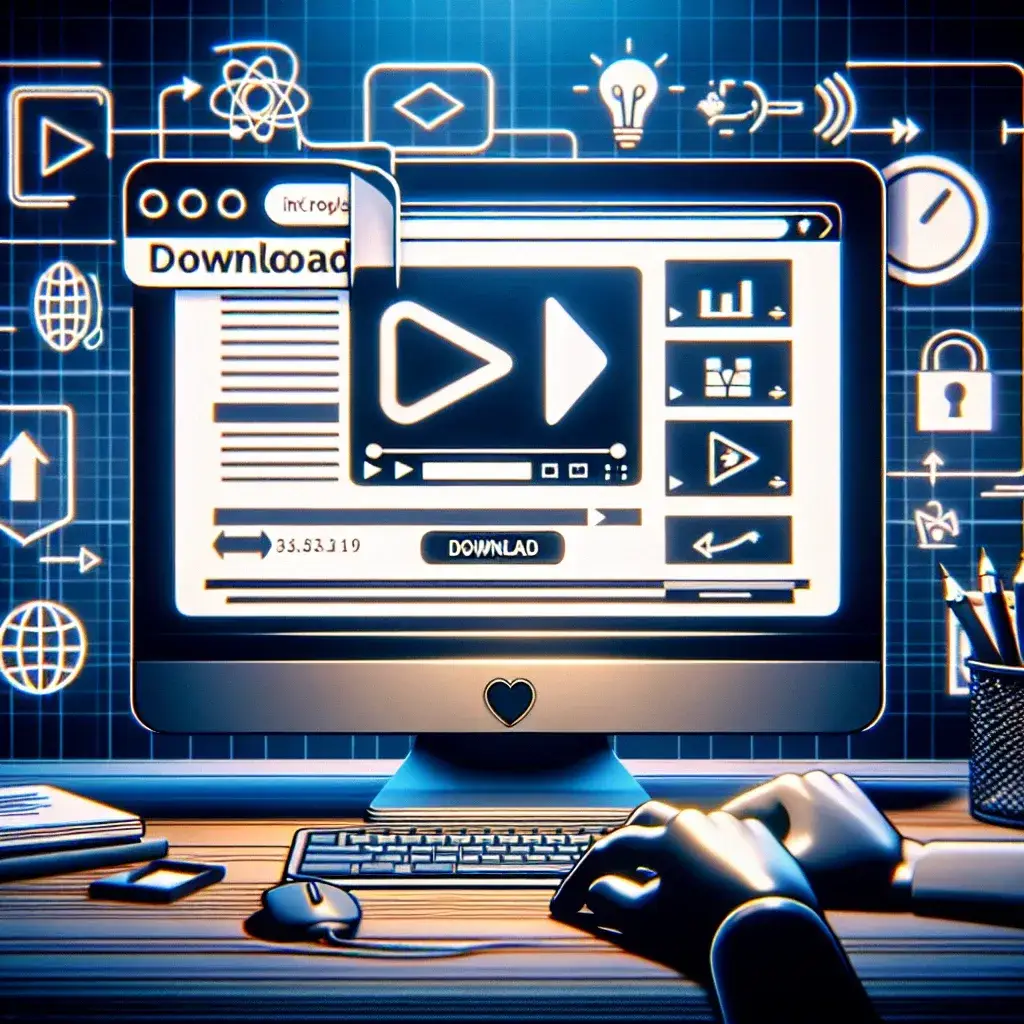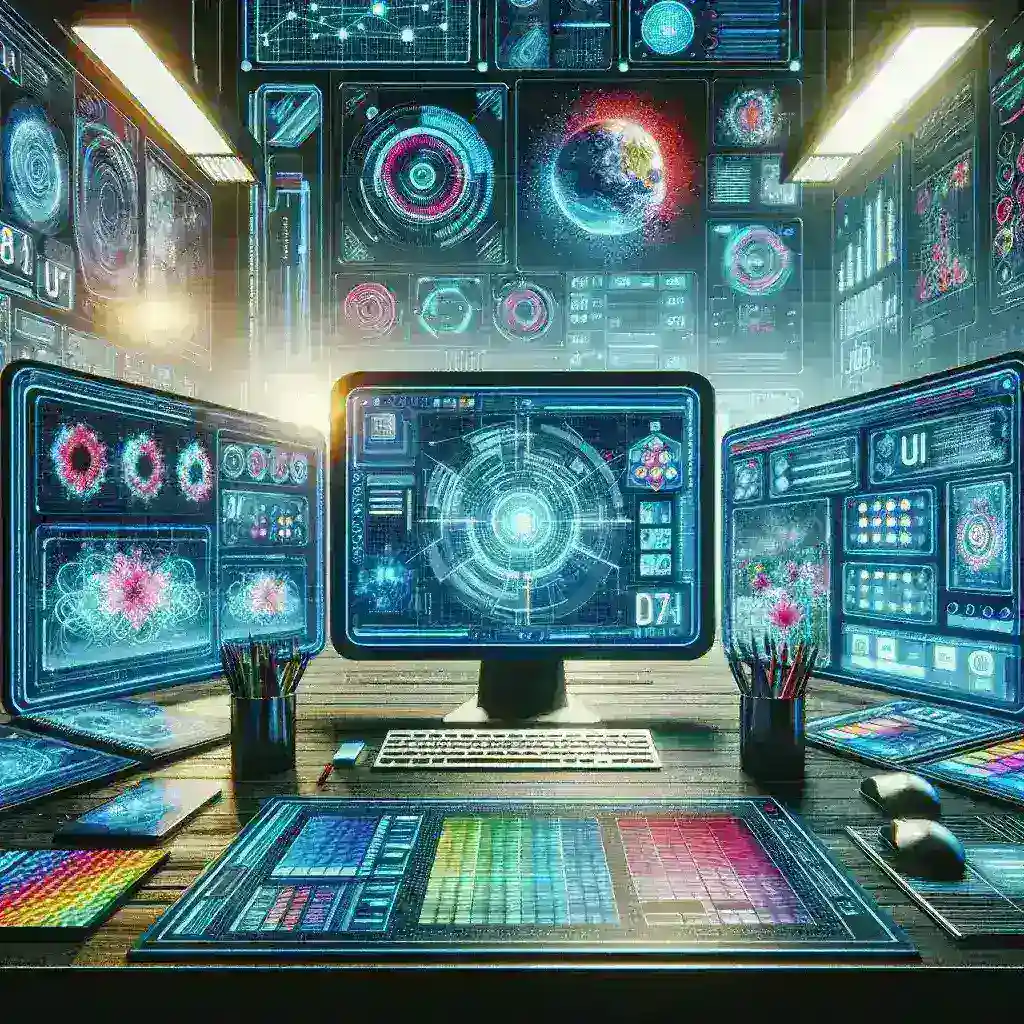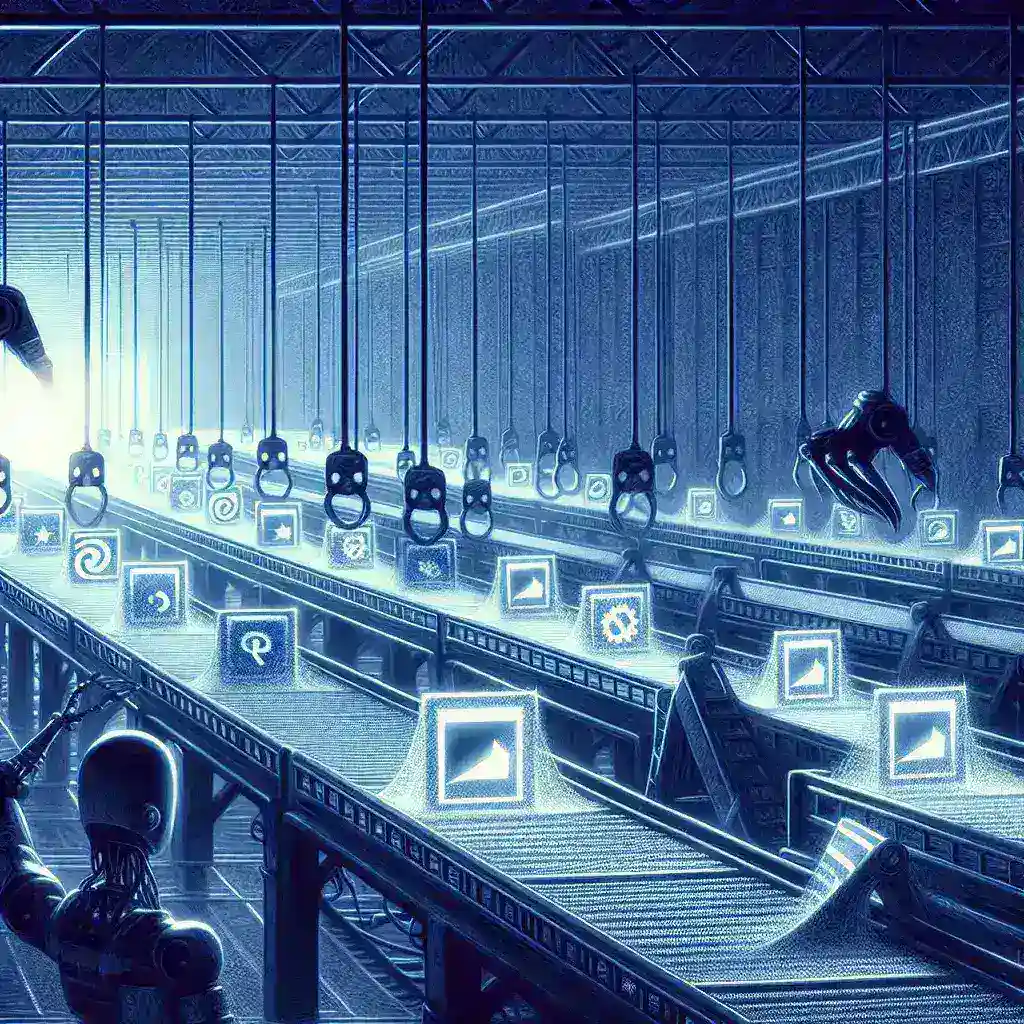Introduction to Scraper Status Monitoring
In today’s data-driven landscape, web scraping has become an essential tool for businesses seeking competitive intelligence, market research, and automated data collection. However, managing multiple scrapers across different websites presents unique challenges, particularly when it comes to monitoring their operational status. Setting up Slack notifications for scraper status transforms the way development teams handle scraper maintenance, providing real-time alerts that ensure continuous data flow and immediate response to potential issues.
The integration of Slack notifications with scraper monitoring systems represents a paradigm shift from reactive to proactive maintenance strategies. Rather than discovering scraper failures hours or days after they occur, teams receive instant notifications that enable rapid troubleshooting and minimal downtime. This approach significantly reduces the risk of data gaps and maintains the reliability that modern businesses demand from their automated systems.
Understanding Slack Webhook Architecture
Before diving into implementation details, it’s crucial to understand how Slack webhooks function as the backbone of notification systems. Slack webhooks are HTTP endpoints that allow external applications to send messages directly to specific channels within your workspace. These endpoints accept JSON payloads containing message content, formatting options, and various metadata that enhance the notification experience.
The webhook architecture operates on a simple request-response model where your scraper application sends POST requests to the Slack webhook URL whenever specific events occur. These events might include successful scraping completion, error encounters, performance threshold breaches, or scheduled maintenance notifications. The flexibility of this system allows for highly customized notification strategies tailored to your team’s specific monitoring requirements.
Creating Your First Slack Webhook
The process begins with creating an incoming webhook through your Slack workspace settings. Navigate to the Slack App Directory and search for “Incoming Webhooks” or access the webhook creation interface directly through your workspace administration panel. During setup, you’ll specify the target channel where notifications will appear and configure basic permissions for the webhook application.
Once created, Slack provides a unique webhook URL that serves as the endpoint for all your scraper notifications. This URL contains authentication tokens and channel identifiers, making it essential to store this information securely within your application’s configuration files. Consider using environment variables or encrypted configuration management systems to protect these sensitive credentials from unauthorized access.
Implementing Basic Notification Functions
With your webhook established, the next step involves implementing notification functions within your scraper codebase. Most modern programming languages offer HTTP client libraries that simplify the process of sending POST requests to Slack endpoints. Python developers might utilize the requests library, while JavaScript applications can leverage axios or the native fetch API for webhook communication.
A basic notification function typically includes parameters for message content, urgency level, and optional formatting elements such as color coding or emoji indicators. Consider implementing different notification types for various scraper events: success notifications might use green colors and checkmark emojis, while error notifications could employ red colors and warning symbols to ensure immediate visual recognition.
Advanced Message Formatting
Slack’s rich messaging capabilities extend far beyond simple text notifications. The platform supports markdown formatting, interactive buttons, embedded links, and structured layouts that can transform basic status updates into comprehensive monitoring dashboards. Utilize these features to include relevant metadata such as scraping duration, data volume processed, error codes, and direct links to log files or debugging resources.
Block-based message formatting allows for sophisticated notification layouts that present information in organized, scannable formats. Consider implementing message blocks that display scraper performance metrics, recent error summaries, and quick-action buttons that enable team members to restart scrapers, view detailed logs, or escalate issues to senior developers directly from the Slack interface.
Error Handling and Alert Prioritization
Effective scraper monitoring requires sophisticated error categorization and alert prioritization systems. Not all scraper issues demand immediate attention; distinguishing between critical failures and minor hiccups prevents notification fatigue while ensuring that genuine emergencies receive appropriate urgency. Implement error classification systems that categorize issues based on severity, impact scope, and required response timeframes.
Critical errors might include complete scraper failures, authentication issues, or target website structural changes that prevent data extraction. These situations warrant immediate notifications with high-priority formatting and potential escalation to on-call personnel. Minor issues such as temporary network timeouts or rate limiting responses might trigger informational notifications that document the event without requiring immediate intervention.
Implementing Retry Logic and Recovery Notifications
Modern scraper applications often include automatic retry mechanisms and self-recovery capabilities. Your notification system should account for these features by providing updates on retry attempts, successful recoveries, and persistent failure patterns. This approach gives teams visibility into scraper resilience while highlighting situations that require manual intervention despite automated recovery efforts.
Consider implementing progressive notification strategies where initial failures trigger low-priority alerts, but persistent issues escalate to higher priority levels with more detailed diagnostic information. This graduated approach ensures that transient issues don’t generate unnecessary alarm while persistent problems receive the attention they deserve.
Monitoring Multiple Scrapers
Organizations running multiple scrapers across different websites or data sources require centralized monitoring strategies that provide comprehensive visibility without overwhelming notification channels. Implement scraper identification systems that include unique identifiers, target website information, and operational context within each notification message.
Channel organization plays a crucial role in multi-scraper environments. Consider creating dedicated Slack channels for different scraper categories: e-commerce scrapers might report to one channel while social media scrapers use another. This segmentation allows team members to focus on relevant notifications while maintaining awareness of overall system health through consolidated reporting channels.
Dashboard Integration and Reporting
Beyond individual event notifications, implement periodic summary reports that provide comprehensive overviews of scraper performance across specified timeframes. Daily or weekly summary notifications can highlight trends, identify recurring issues, and provide performance metrics that inform optimization decisions. These reports might include statistics such as success rates, average processing times, data volume trends, and error frequency patterns.
Integration with existing monitoring dashboards and business intelligence tools enhances the value of Slack notifications by providing context and historical perspective. Consider including links to detailed analytics dashboards or automated reports within your Slack notifications, creating seamless workflows between real-time alerts and comprehensive analysis tools.
Security Considerations and Best Practices
Implementing Slack notifications for scraper monitoring introduces security considerations that require careful attention to prevent data exposure and unauthorized access. Webhook URLs contain sensitive authentication information that must be protected through proper credential management practices. Avoid hardcoding webhook URLs within source code repositories and implement secure configuration management systems that encrypt sensitive information.
Consider the sensitivity of information included within notification messages, particularly when scrapers process confidential or proprietary data. Implement data sanitization procedures that remove sensitive content while preserving diagnostic value. For example, instead of including actual scraped data within error messages, reference record counts, processing timestamps, or anonymized identifiers that enable troubleshooting without exposing confidential information.
Access Control and Channel Management
Proper channel access control ensures that scraper notifications reach appropriate team members while preventing unauthorized access to operational information. Implement role-based access controls that align with your organization’s security policies and operational requirements. Development teams might require access to detailed technical notifications, while management personnel need summary reports and critical alert notifications.
Regular audit procedures should review webhook configurations, channel memberships, and notification content to ensure continued compliance with security policies and operational requirements. As team structures evolve and project requirements change, notification systems must adapt to maintain effectiveness while preserving security standards.
Performance Optimization and Scaling
As scraper operations scale and notification volumes increase, performance optimization becomes essential for maintaining system responsiveness and preventing notification delays. Implement asynchronous notification sending mechanisms that prevent scraper operations from being delayed by Slack API response times. Queue-based notification systems can buffer messages during high-volume periods and ensure reliable delivery even when Slack services experience temporary availability issues.
Consider implementing notification batching strategies for high-frequency scrapers that might otherwise generate excessive message volumes. Batch notifications can consolidate multiple events into single messages while preserving important diagnostic information and maintaining notification effectiveness.
Rate Limiting and API Management
Slack imposes rate limits on webhook usage that must be considered when designing notification systems for high-volume scraper operations. Implement rate limiting logic within your notification functions to prevent API quota exhaustion while ensuring that critical alerts receive priority treatment. Understanding Slack’s rate limiting policies and implementing appropriate backoff strategies prevents notification failures during peak operational periods.
Monitor notification delivery success rates and implement fallback communication mechanisms for situations where Slack notifications fail. Email alerts, SMS notifications, or alternative messaging platforms can provide backup communication channels that ensure critical alerts reach responsible personnel even when primary notification systems experience issues.
Future-Proofing Your Notification System
The landscape of web scraping and monitoring technologies continues evolving, making it essential to design notification systems that can adapt to changing requirements and emerging technologies. Implement modular notification architectures that separate message generation, formatting, and delivery concerns, enabling easy integration with future communication platforms or monitoring tools.
Consider the potential for artificial intelligence and machine learning integration within scraper monitoring systems. Future implementations might include predictive failure analysis, automated issue resolution recommendations, or intelligent alert prioritization based on historical patterns and current operational context. Designing flexible notification systems today positions your organization to leverage these advanced capabilities as they become available.
The integration of Slack notifications with scraper monitoring represents just one component of comprehensive operational monitoring strategies. As your scraper operations mature, consider expanding notification capabilities to include integration with incident management systems, automated ticketing platforms, and comprehensive observability solutions that provide end-to-end visibility into your data collection infrastructure.
Conclusion
Successfully implementing Slack notifications for scraper status monitoring requires careful consideration of technical implementation details, security requirements, and operational workflows. The investment in comprehensive notification systems pays dividends through reduced downtime, faster issue resolution, and improved team coordination around scraper maintenance activities.
The key to success lies in balancing notification comprehensiveness with practical usability, ensuring that your team receives the information they need without being overwhelmed by excessive alerts. Start with basic implementations and gradually expand functionality based on operational experience and evolving requirements. Remember that effective monitoring systems evolve continuously, adapting to changing business needs and technological capabilities while maintaining their core mission of keeping your scraper operations running smoothly and efficiently.