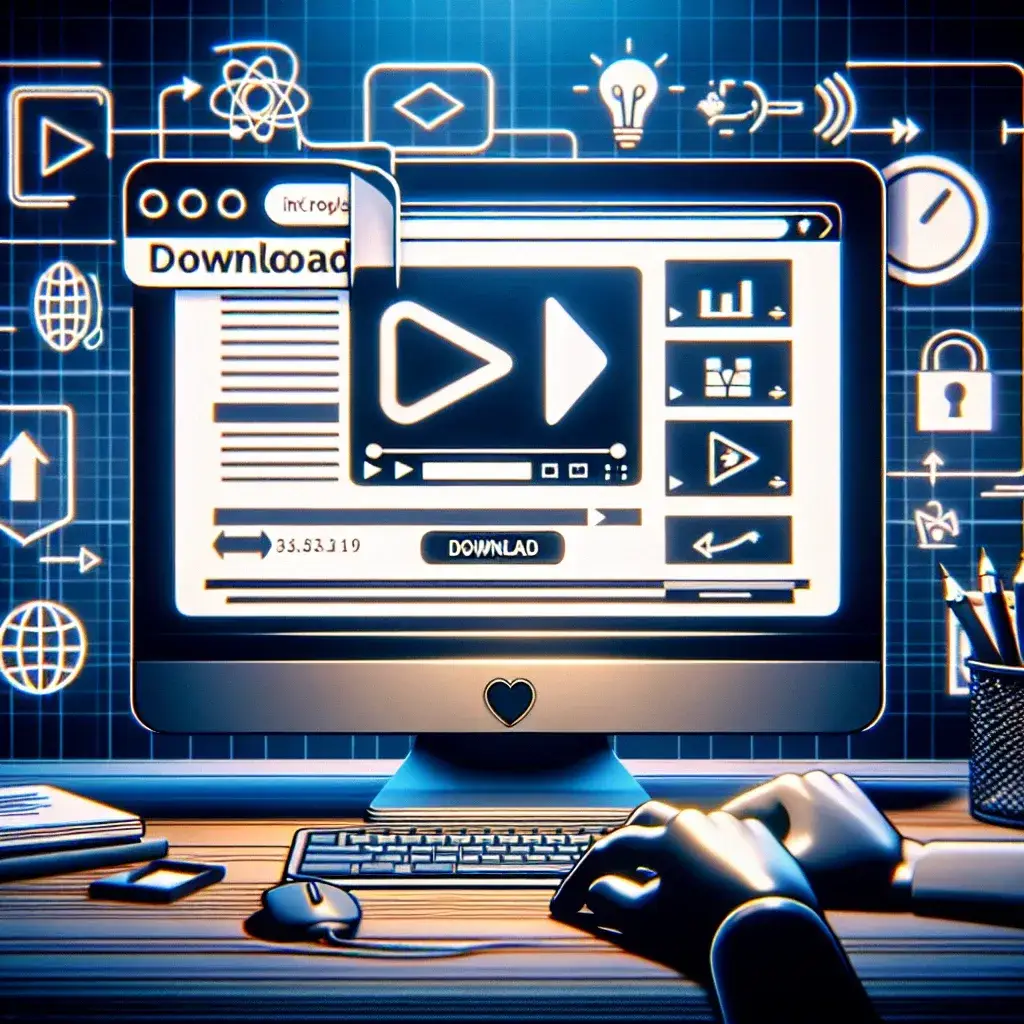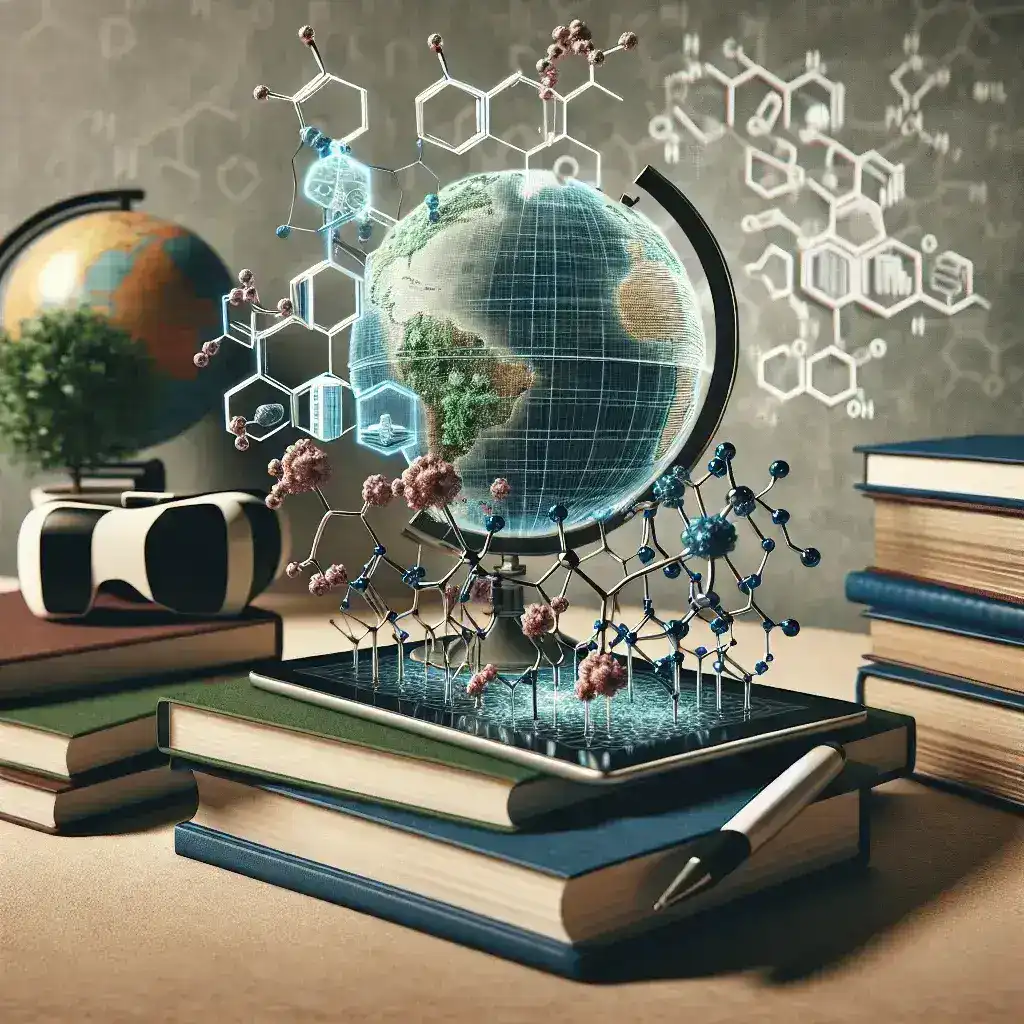Understanding the Root Causes of Shaky GoPro Footage
Shaky GoPro footage can transform an epic adventure into an unwatchable mess, but understanding why your videos shake is the first step toward creating smooth, professional-looking content. GoPro cameras, while incredibly versatile and durable, are susceptible to vibrations and movements that can ruin otherwise spectacular footage.
The primary culprits behind shaky footage include handheld shooting without proper stabilization, mounting the camera on vibrating surfaces like motorcycles or boats, rapid movements during action sports, and environmental factors such as wind. Additionally, the compact size of GoPro cameras, while advantageous for portability, makes them more sensitive to even minor movements that larger cameras might absorb naturally.
Software Solutions for Post-Production Stabilization
Modern video editing software offers powerful stabilization tools that can dramatically improve shaky footage after recording. Adobe Premiere Pro’s Warp Stabilizer stands as one of the most effective solutions, analyzing your footage and automatically correcting camera shake through advanced algorithms.
To use Warp Stabilizer effectively, import your shaky footage into Premiere Pro, apply the effect to your clip, and let the software analyze the movement patterns. The tool offers different smoothness levels and methods, with “Smooth Motion” typically providing the best results for GoPro footage. However, be aware that aggressive stabilization can result in a “jello effect” or unwanted cropping of your video edges.
DaVinci Resolve provides another excellent free alternative with its built-in stabilization features. The software’s stabilization module offers precise control over translation, rotation, and zoom stabilization, allowing you to fine-tune the correction based on your specific footage needs.
Advanced Stabilization Techniques
For severely shaky footage, consider using ReelSteady, a specialized stabilization plugin that works exceptionally well with GoPro footage. This software was specifically designed for action cameras and can handle extreme movements that might challenge other stabilization tools.
When applying software stabilization, always work with the highest quality source material possible. Shoot in the highest resolution your GoPro supports, as this provides more image data for the stabilization algorithms to work with, resulting in better final output quality.
Hardware Solutions: Gimbals and Stabilizers
Prevention remains superior to correction, and investing in proper stabilization hardware can eliminate shake before it occurs. 3-axis gimbals represent the gold standard for GoPro stabilization, using motorized gyroscopes to counteract movements in real-time.
Popular options include the DJI OM series and Zhiyun Crane-M series, both offering excellent stabilization performance specifically designed for action cameras. These gimbals can handle various GoPro models and provide smooth footage even during intense activities.
For budget-conscious creators, handheld stabilizers like the Steadicam Curve offer mechanical stabilization without electronic components. While not as effective as motorized gimbals, these tools can significantly reduce shake when used properly with correct balancing and smooth movements.
Mounting Solutions and Accessories
Strategic mounting can dramatically reduce shake in your GoPro footage. Chest harnesses provide more stable mounting than helmet mounts by positioning the camera closer to your center of gravity. Similarly, using extension arms and joints allows you to position the camera away from high-vibration areas.
For vehicle mounting, invest in quality suction cup mounts with additional safety tethers. Position mounts on solid surfaces rather than flexible panels, and avoid mounting directly to engine compartments or other high-vibration areas.
Shooting Techniques for Naturally Stable Footage
Your shooting technique plays a crucial role in footage stability. Proper body positioning involves keeping your arms close to your body, using both hands when possible, and moving smoothly rather than making jerky motions.
The “ninja walk” technique, borrowed from cinematography, involves bending your knees slightly and taking smooth, deliberate steps to minimize vertical movement. This technique proves particularly effective when shooting while walking or during slow-motion sequences.
Breathing control also impacts footage stability. Hold your breath during critical shots, or synchronize your breathing with your movements to minimize camera shake caused by chest movement.
Camera Settings for Stability
Optimizing your GoPro settings can improve stability both during recording and in post-production. Higher frame rates provide more flexibility for stabilization software, as they offer more frames to analyze and interpolate between.
Enable your GoPro’s built-in stabilization features, such as HyperSmooth (available on newer models), which provides real-time electronic stabilization. While not perfect, this feature can significantly reduce the amount of post-production work required.
Professional Workflow for Stabilizing Shaky Footage
Developing a systematic approach to stabilization ensures consistent results across your projects. Begin by organizing your footage based on stability levels – categorize clips as stable, moderately shaky, or severely unstable to determine the appropriate correction approach.
For moderately shaky footage, start with gentle stabilization settings and gradually increase intensity until you achieve the desired smoothness without introducing artifacts. Severely unstable footage may require multiple passes or combination techniques using different software tools.
Always create backup copies of your original footage before applying stabilization effects. This practice allows you to restart the process if stabilization introduces unwanted artifacts or if you need to try different approaches.
Quality Control and Final Output
After stabilization, carefully review your footage at full resolution to check for common issues like edge warping, artificial motion, or quality degradation. Zoom in to 100% view during playback to identify subtle problems that might not be visible in timeline preview.
Consider the final delivery format when applying stabilization. If your content will be viewed primarily on mobile devices, you can often apply more aggressive stabilization than footage intended for large screens or professional presentation.
Troubleshooting Common Stabilization Problems
The “jello effect” represents one of the most common issues when stabilizing GoPro footage, appearing as a wobbling or elastic distortion of the image. This problem typically occurs when stabilization settings are too aggressive or when the original footage contains rolling shutter artifacts.
To combat jello effects, reduce stabilization strength and consider using stabilization methods that account for rolling shutter correction. Some software packages offer specific rolling shutter correction tools that should be applied before general stabilization.
Excessive cropping during stabilization can also pose problems, particularly when working with footage that requires specific framing. Plan for stabilization during shooting by framing slightly wider than your intended final composition, providing stabilization software with room to work without compromising your desired shot.
Future-Proofing Your GoPro Stabilization Workflow
As technology continues evolving, new stabilization techniques and tools emerge regularly. Machine learning-based stabilization represents the next frontier, with AI-powered tools becoming increasingly sophisticated at understanding and correcting complex motion patterns.
Stay updated with firmware updates for your GoPro camera, as manufacturers regularly improve built-in stabilization features. Similarly, keep your editing software current to access the latest stabilization algorithms and improvements.
Consider investing in modular stabilization solutions that can adapt to different shooting scenarios. A quality gimbal system with interchangeable components provides flexibility for various projects while maintaining consistent stabilization quality across different situations.
Mastering GoPro footage stabilization requires combining proper shooting techniques, appropriate hardware, and skilled post-production work. By understanding the causes of shake, implementing preventive measures, and applying effective correction techniques, you can transform shaky footage into smooth, professional-quality content that showcases your adventures in their best light. Remember that practice and experimentation with different techniques will help you develop a stabilization workflow that suits your specific shooting style and project requirements.