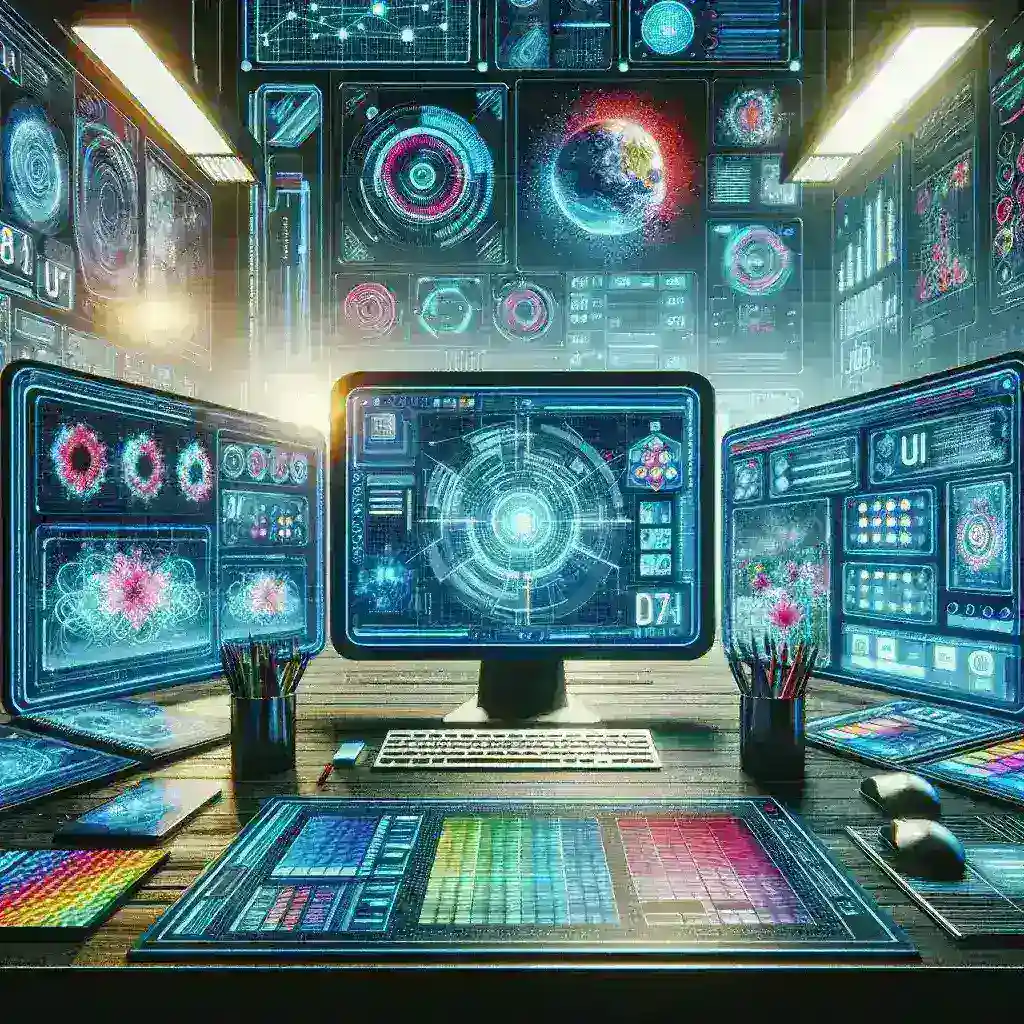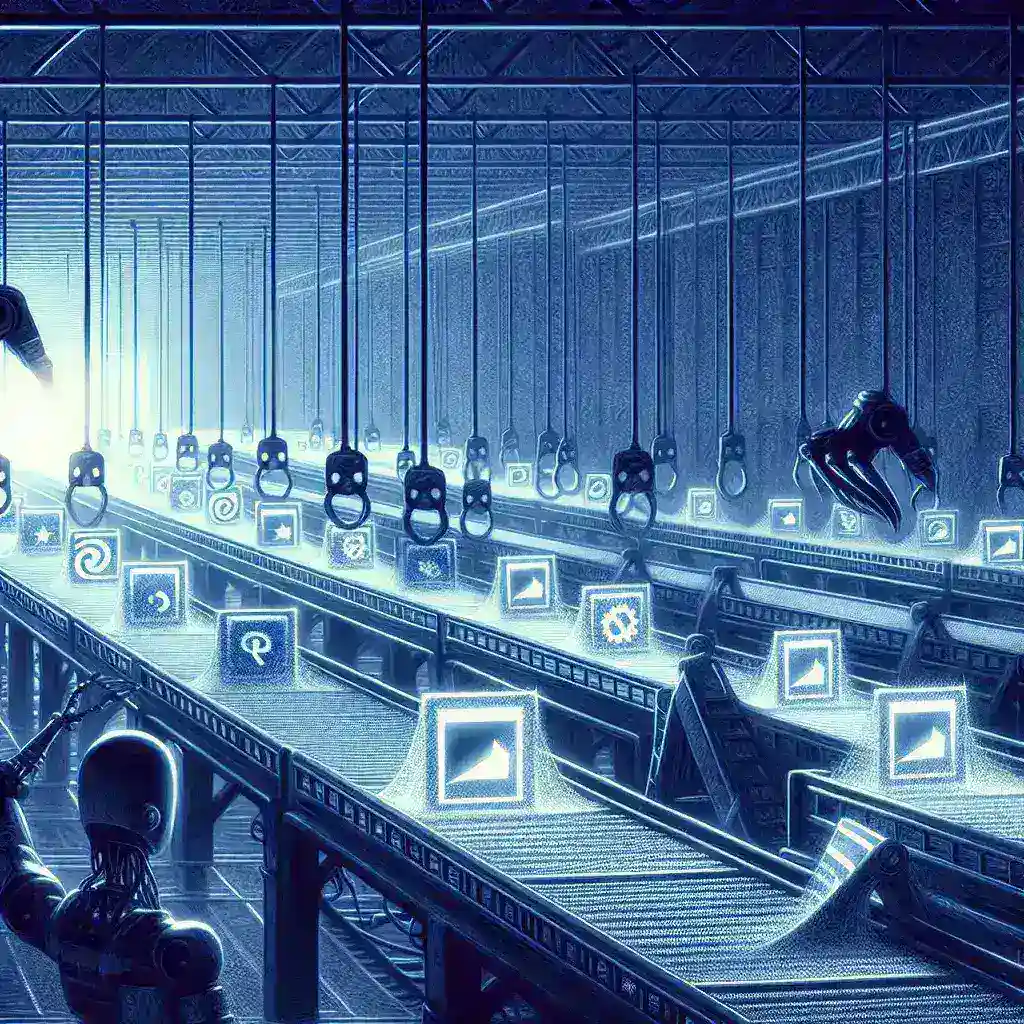Best Software for UX and UI Designers in 2024
The world of UX/UI design is constantly evolving, and staying ahead requires the right tools. Choosing the best software can significantly impact your workflow, efficiency, and the overall quality of your designs. This guide explores some of the leading software options categorized for easier navigation.
Design Software
- Figma: A collaborative, browser-based design tool that’s become incredibly popular. Its ease of use, real-time collaboration features, and extensive plugin ecosystem make it a top choice for teams of all sizes. Figma excels in wireframing, prototyping, and visual design.
- Adobe XD: Adobe’s answer to Figma, XD offers a powerful suite of design tools integrated within the Adobe Creative Cloud ecosystem. It’s strong in prototyping and offers seamless integration with other Adobe products like Photoshop and Illustrator.
- Sketch: Primarily a Mac-based application, Sketch remains a favorite among many designers for its clean interface and focused design capabilities. It’s particularly popular for its vector editing capabilities and ease of use for creating pixel-perfect designs.
- Affinity Designer: A powerful and affordable alternative to Adobe Illustrator, Affinity Designer provides a comprehensive set of vector design tools. It’s a strong contender for those seeking a cost-effective solution without compromising on quality.
Prototyping Software
- Figma (Prototyping): As mentioned earlier, Figma’s prototyping capabilities are top-notch. Creating interactive prototypes is seamless and intuitive, allowing designers to test and iterate quickly.
- Adobe XD (Prototyping): Similarly, Adobe XD’s prototyping features are robust, allowing for the creation of complex interactions and animations. Its integration with other Adobe products streamlines the design-to-prototype workflow.
- Axure RP: A more advanced prototyping tool, Axure RP is ideal for creating highly complex and interactive prototypes. While it has a steeper learning curve, it offers unparalleled control and customization options.
- InVision Studio: InVision Studio is a powerful prototyping tool known for its intuitive interface and animation capabilities. It’s a solid choice for creating high-fidelity prototypes.
Wireframing and Mockup Software
- Balsamiq: Balsamiq is known for its hand-drawn style wireframes, making it ideal for quick brainstorming and low-fidelity prototyping. Its focus on simplicity makes it easy to use for both beginners and experienced designers.
- MockFlow: MockFlow offers a comprehensive platform for wireframing, prototyping, and collaboration. It’s a cloud-based solution that allows for easy sharing and feedback.
Collaboration and Design Systems
- Figma (Collaboration): Figma’s real-time collaboration features are unmatched, making it easy for teams to work together on the same design files simultaneously.
- Abstract: Abstract is a version control system specifically designed for design files. It helps teams manage design assets, track changes, and collaborate effectively.
- Zeroheight: Zeroheight is a platform that helps teams manage and share design systems and style guides. This is crucial for maintaining consistency across projects.
Other Essential Tools
- Adobe Photoshop: While not strictly a UX/UI design tool, Photoshop remains a vital asset for creating high-quality images and assets for your designs.
- Adobe Illustrator: Similarly, Illustrator is crucial for creating vector graphics and illustrations that can be used in UI designs.
- UserTesting: UserTesting allows you to gather valuable user feedback early in the design process. This helps ensure your designs are user-friendly and effective.
Choosing the Right Software: The best software for you will depend on your specific needs, budget, and workflow. Consider factors like collaboration requirements, the complexity of your projects, and your level of experience when making your decision. Many of these tools offer free trials or freemium plans, allowing you to explore their features before committing to a paid subscription. For more in-depth reviews and comparisons, consider exploring resources like industry review sites.
Staying Up-to-Date: The UX/UI design landscape is dynamic. Regularly exploring new tools and updates is essential to remain competitive and take advantage of the latest innovations. This ensures you consistently utilize the most efficient and effective software for your projects.